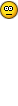Here are just few tips of how can your video look nicer, and how to use another car skin in existing replay...
Update 2:
Finally i found the way how to make widescreen videos in WMM, so i updated this tutorial with couple of new info...
Everything related to making videos in WS will be written in bold red color...
:: there are 2 options of making ws videos, WS SD 640x368 (standard definition) and i would suggest this option to those who would like to make ws videos but dont have very powerful pc... and there is WS HD 1280x720 (high definition) for those with a high end pc's...
Update 3:
I added a new tip on how to remove custom cams in replays
Update 4: (12-10-2009)

I split the entire tutorial in 2 parts (SD and HD), updated the Tip 1, the list of things you need before shooting the video, and some minor details throughout the entire Part 1 tutorial.
:: TIPS (before shooting a video)
(click on the Spoiler)
- Spoiler:
- Tip 1 - Nicer looking video
Before you start shooting the video... When you start the game, and the launcher pops up, before you click Play, choose Configure > Performance / Quality > Normal
:: If you cannot see Performance / Quality in that window, but you can see clouds and grass in game, then ignore this tip!
That will give your video much more living & brighter color, including clouds
When you select Normal performance, you will "unlock" some extra options, which will make your replay EXTRA smooth! Click on Advanced settings, and check Force Dynamic Colors and Force Motion Blur.
PS. This tip is for shooting videos only! Dont nagg me about how you cannot play at Normal performance quality, set it back to Faster when you want to play!
:: :: ::
Tip 2 - Swapping car skins
You can use this option if you have an old replay, but you would like to use your new car in it!
In game, go to Editor > Replay > "Choose a replay" > Ok > Edit
Now you have in a lower box a list of camera movements, effects... and car skins. Find your car skin and select it...
That will open a skin menu on the left panel side, and all you have to do, is to click on the yellow "..." button, that will bring a window with all car skins available on your Pc. Select the one you want, SAVE and exit.
:: :: ::
Tip 3 - Removing Custom Cameras
Using default custom cams in replays is pointless, since you want see yourself driving. Hence removing them and using race cam is the way to go, and here is the way how to do it!
First, select the replay with custom cam you want and select EDIT.
There is a box on the bottom containing Cams, effects, text, players... etc. You have to find that Custom cam (usually it is on the top), select it and click on the Recycle Bin to delete it, if you want you can delete any other effects, text or anything else, but if you are not sure, dont!
Next, click on the piece of paper next to recycle bin (called Add track) and choose Camera > Camera race
Alittle menu will appear on the left side, all you have to do is navigate with the yellow left-right arrows to find Close camera.
Thats it, save the replay by clicking on the diskette on the top and you can exit and start shooting your video!
NOW THE TUTORIAL
This one is a bit longish, but it shouldn't take you more than 10-15 min to make single replay (most of the time you're going to wait for video to encode and upload on youtube). Let me first list the things you are going to need in order to make a nice replay with a music background.
:: First download ffdshow video codec here. [New version: 20090620]
:: Make sure that you have Windows Movie Maker in your (copy of) WindowsXP
:: You have to have a valid replay (doesn't matter if its saved online or in solo mode)
:: Find a nice up-beat mp3 that will go nicely with your replay
:: If you already didn't, register at youtube.
(Dont use vimeo, because they will ban your account and delete all your videos, trust me, ive been there
If you have all of this things, then lets get started:
1. Start TMN, and go to Editor > Replay > Replays and find your replay for the video (usually they're stored in My Replays)
2. Select that replay and click OK, and on the new window choose Shoot video
3. Leave everything as it is and just turn off the Audio stream and click OK

4. A little window will turn up to ask you which codec you wish to use to encode your video, and from the drop-down list choose ffdshow Video Codec and click on Configure...

5. A configuration window will appear, and from the left drop-down menu choose DivX 3 codec, on the right drop-down menu choose one pass - quality, and move the slider to 100 (or just write 100 in the box) and press OK

6. Now press OK on that little window and video recording will start. (Depending on the lenght of your video and the power of you PC, this could take a while)
7. When the video recording is finished you will be noticed, and your video will be saved in C:/Program files/Trackmania Nations ESWC folder as Video01.avi file

LAST WORDS
Now you are finished with shooting all your videos.
If you are using WMM go to Part 2.
If you are using Adobe Premiere go to Part 3. (coming soon)
:: :: :: :: :: :: :: :: ::
Last edited by phatprick on Mon Oct 12, 2009 5:58 pm; edited 30 times in total